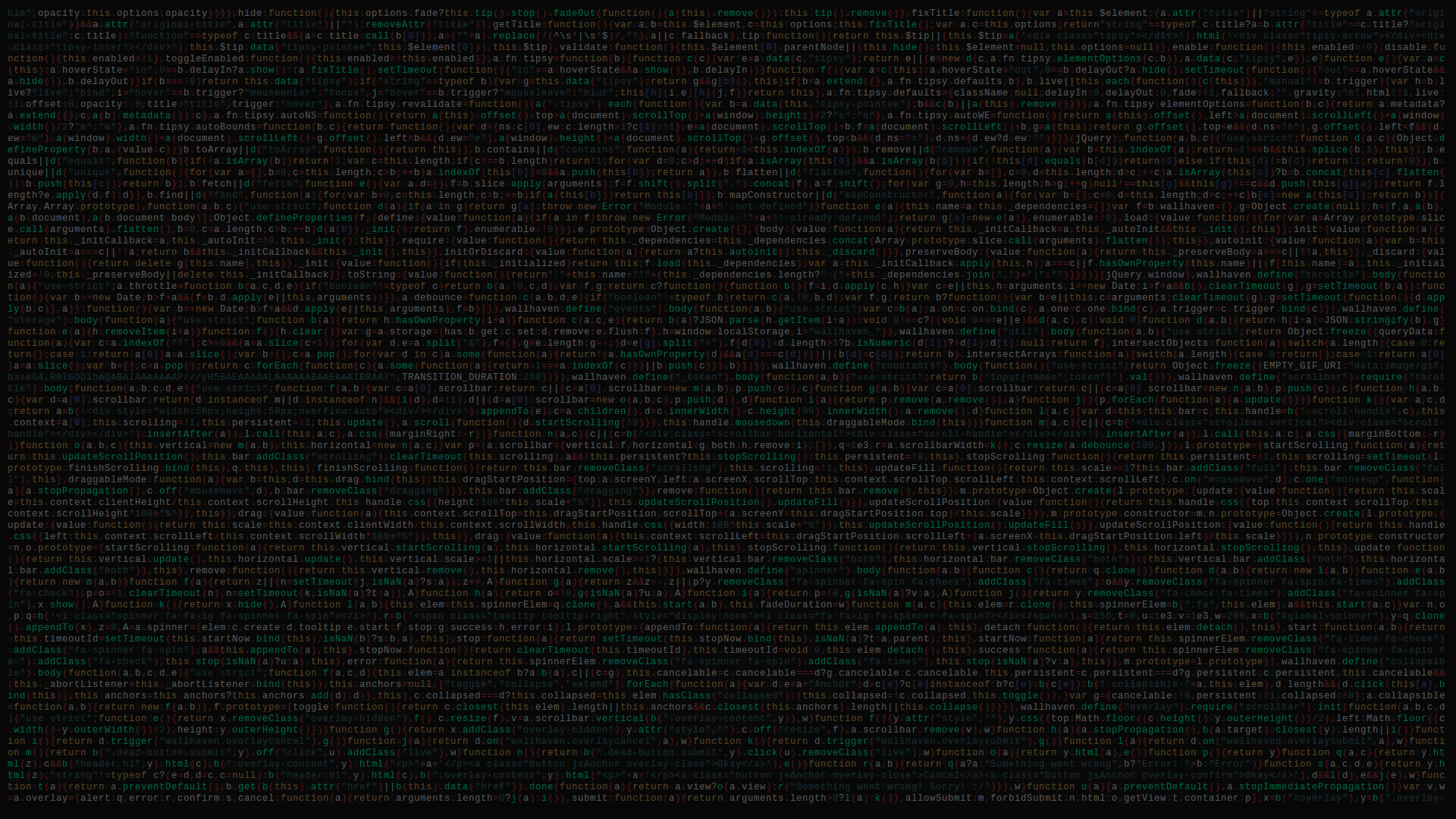Want to post about something cool you’ve done to the site? Now you can!
You’ll need a GitHub account to add a post, so if you don’t already have a GitHub account go ahead and make one.
Fork the repo
- Visit the repository for this site: https://github.com/MandWdevclub/MandWdevclub.github.io
- Click on the “Fork” button in the top right
- This just makes a copy of the repository so you commit changes to it.
- Clone the forked repository
Create a new post
- Create a new file in the
_postsdirectory.- Try to follow the same format, e.g.
YYYY-MM-DD-name-of-post-here.md.
- Try to follow the same format, e.g.
- Add the frontmatter (stuff at the top) in the correct format
- The “title” will be your posts main title.
- The “author” should be your name / alias.
- The “headerImg” and “headingTextColor” attributes are optional. It is just there for some pizazz should you want that in your post.
- Below the frontmatter, type out your post! (markdown, see below).
Add Content
These posts will all use markdown to help with article formatting. For a basic intro on this, take a look here.
Commit, Push, PR
Once you’ve made your new post, you will want to commit it (git commit -am 'what you did'’), push it to GitHub (git push), and then visit GitHub where you can make a Pull Request (PR) from your repository.